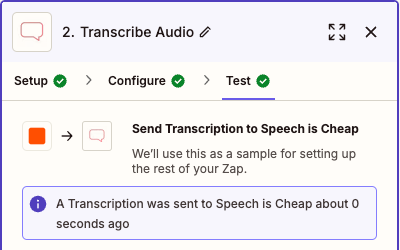Zapier Overview
There are a few "gotchas" when creating a Zap. This overview explains how to handle them.
Input URL
The URL in Input URL must be publicly accessible. The value depends on the trigger. For example:
-
Dropbox
- Click on the plus (
[+]) - Select Direct Media Link from Dropbox
- Click on the plus (
-
Google Drive
- Set the folder permissions to "anyone with the link"
- Type
https://drive.google.com/uc?export=download&id= - Click on the plus (
[+]) - Select ID from Google Drive
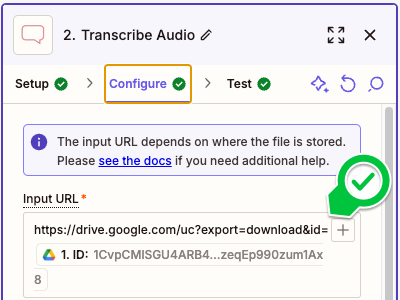
Test Step
Zapier uses a sample transcript when testing the integration after a short delay. In order to see the actual contents, the Zap must be published and toggled on.